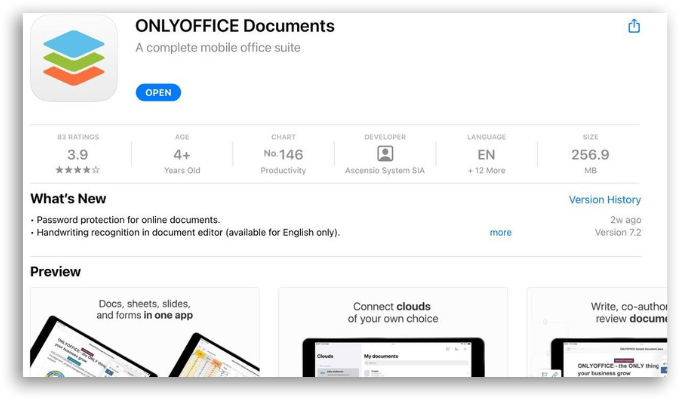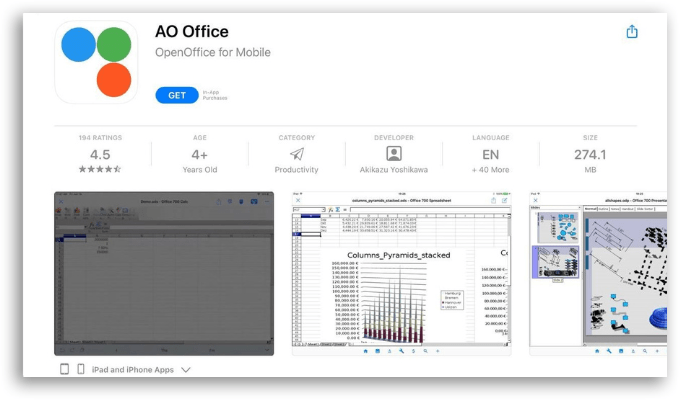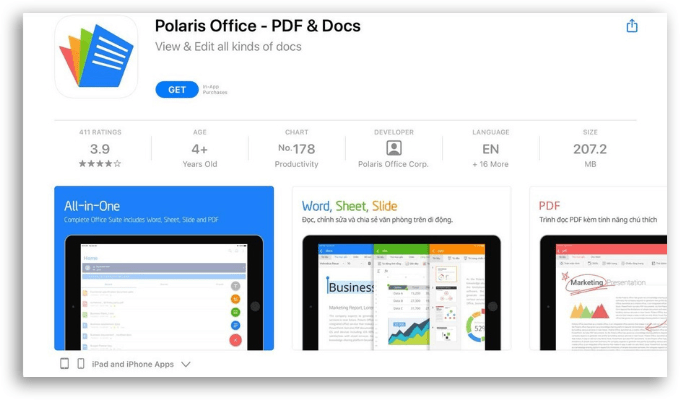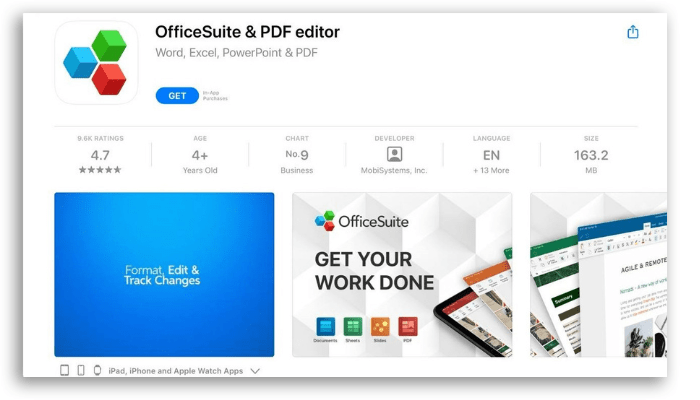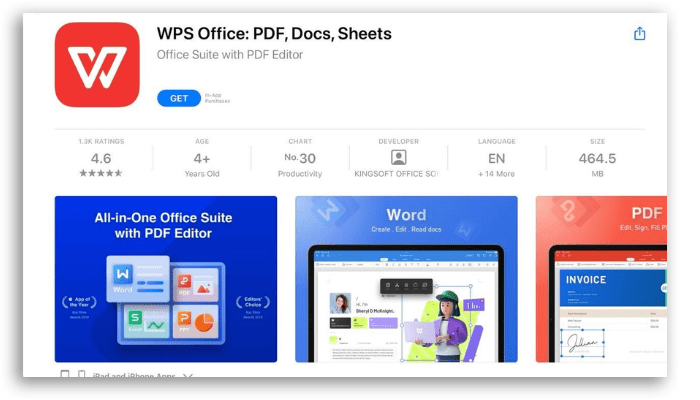It’s no secret that Apple’s native apps for iPhones and iPads provide the full range of productivity and creativity solutions for all general office tasks, whether it’s document editing or event planning. However, despite the number of built-in apps, there are still many alternative apps that Apple users might find helpful. This article will find our top picks for the best office suite for your iOS device in 2022.
1. ONLYOFFICE Documents
ONLYOFFICE Documents is one of the office packs for iOS that is part of the open-source office suite called ONLYOFFICE, which offers editors and viewers for the most popular platforms:
Web (ONLYOFFICE Docs); Desktop (ONLYOFFICE Desktop Editors for Windows, Linux, and macOS); Mobile (ONLYOFFICE Documents for iOS and Android).
ONLYOFFICE Documents for iOS is a free mobile office suite that allows you to open and edit text documents, spreadsheets, and presentations locally on your device, as well as fill online forms on the go, browse PDF files and even play multimedia files in different formats. The app is fully compatible with Word, Excel, and PowerPoint files and supports handwriting recognition. With ONLYOFFICE Documents, you can connect to the ONLYOFFICE cloud and share documents for real-time collaborative work. Also, you can connect the app to other cloud storage like Nextcloud, ownCloud, or any other via WebDAV and work on your files without being bothered by in-app ads.
2. AO Office
AO Office is one of the office packs for iOS that is a project created as a fork of the Apache OpenOffice project. That’s why this is the first OpenOffice office suite for iOS that offers full compatibility with OpenDocument formats. With this application, you can view, edit, insert, and export documents using all the functionality of OpenOffice. AO Office has 5 main components to make office tasks as easy as possible:
Writer (word processor); Calc (spreadsheet); Impress (presentations); Draw (drawing); Math (Equation Editor).
The only serious downside is that AO Office comes with ads that you can get rid of by upgrading to its paid version.
3. Polaris Office
Polaris Office is one of the mobile office packs for iOS that allows users to create and edit Office documents and store them in the cloud so they can access them anytime. With this tool, you can create and edit text documents, spreadsheets, or presentations on your iOS device. Also, you can view any document in PDF format and even open TXT or HWP files. One of the strengths of Polaris Office is that it allows you to store all your documents in the app’s own account, in the cloud. However, for users who prefer alternative options, there is an opportunity to connect to Dropbox, Google Drive, OneDrive, etc.
4. OfficeSuite
OfficeSuite is another office suite that allows you to create and edit text documents, spreadsheets, and presentations that are fully compatible with Microsoft Office Word, Excel, and PowerPoint. With this app installed on your iOS device, you can improve your productivity by working with the most common file formats. OfficeSuite also has a PDF reader and editor and an email client that you can link your accounts to and sync with. One more advantage is that the app offers 5GB of free space in the MobiDrive cloud and works with other services such as Google Drive, Dropbox, OneDrive, or Box.
5. WPS Office
WPS Office is one of the mobile office packs for iOS developed by Chinese software developer Kingsoft. The app is available on all Apple devices — iPhones and iPads. The app is free but comes with ads, although you can remove them for an extra cost. The suite consists of WPS Writer, WPS Presentation, and WPS Spreadsheet. WPS PDF Reader allows you to view and convert PDFs. The app supports various file types like DOC, RTF, DOT, PPTX, TXT, HTML, etc. WPS Office is 100% compatible with Microsoft Office. The app lets you encrypt your files with passwords, and you can edit your documents without fear of losing your work with the auto-save option.
Conclusion
When choosing the best office app for your iOS device, we recommend that you make sure the app you are considering offers the features you really need. So you need to make sure you can spend some money on the app you are going to use. While all the apps on our list are free, some of them offer additional features for an extra cost or require you to purchase the full version to remove ads.
Did you like to know the best office packs for iOS in 2022?
Share the article with that friend who needs some iOS tips. Take the opportunity to also see: What’s new on iOS 15: compatible iPhones and big changes!